👋 New to CoinGecko and CoinGecko API? Sign up for an account here
1. Creating a new API Key
- Once you have signed up and logged in to your CoinGecko account, go to Developer Dashboard
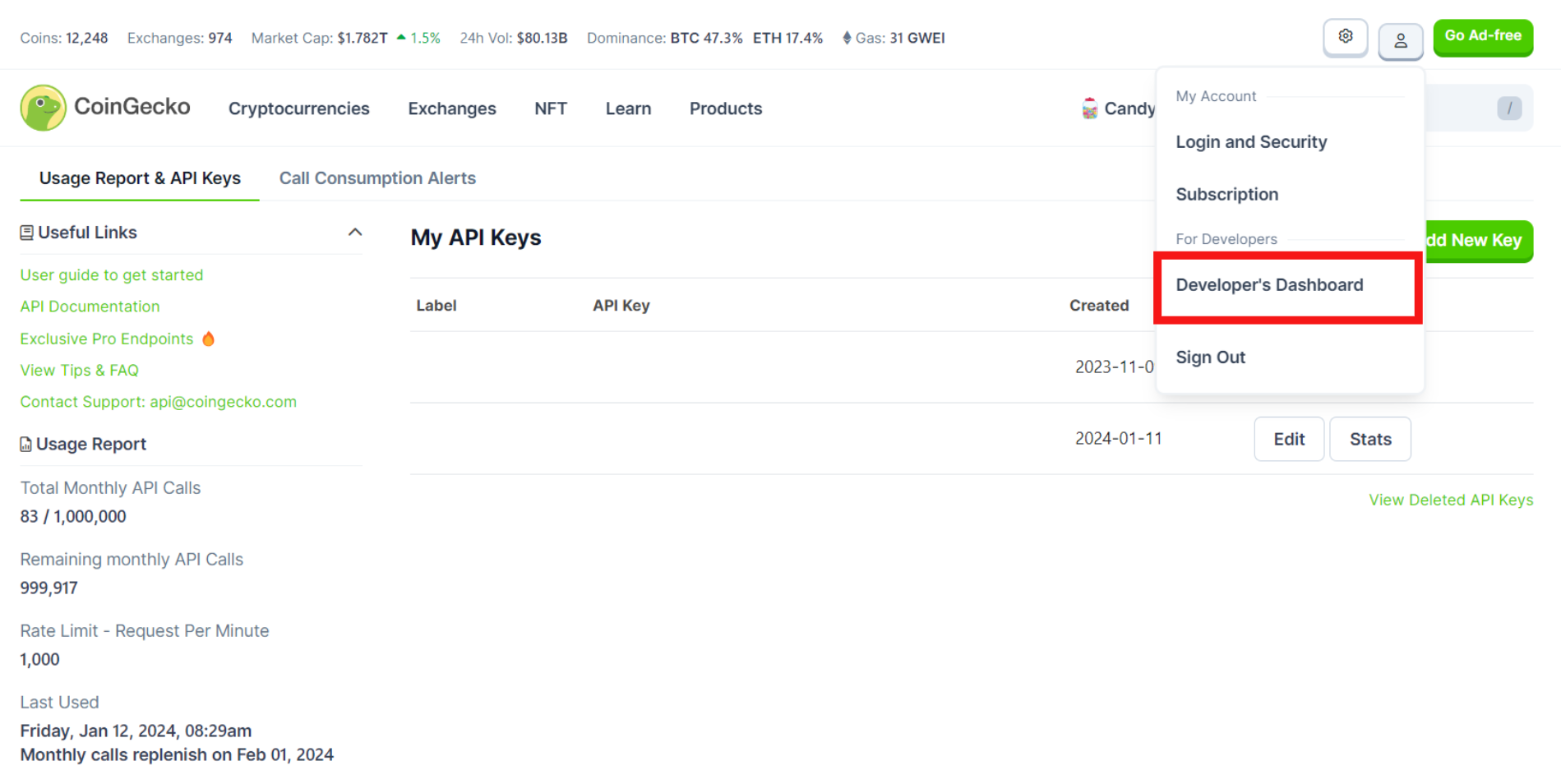
CoinGecko API Developer Dashboard
- Click on + Add New Key button to create a new API key
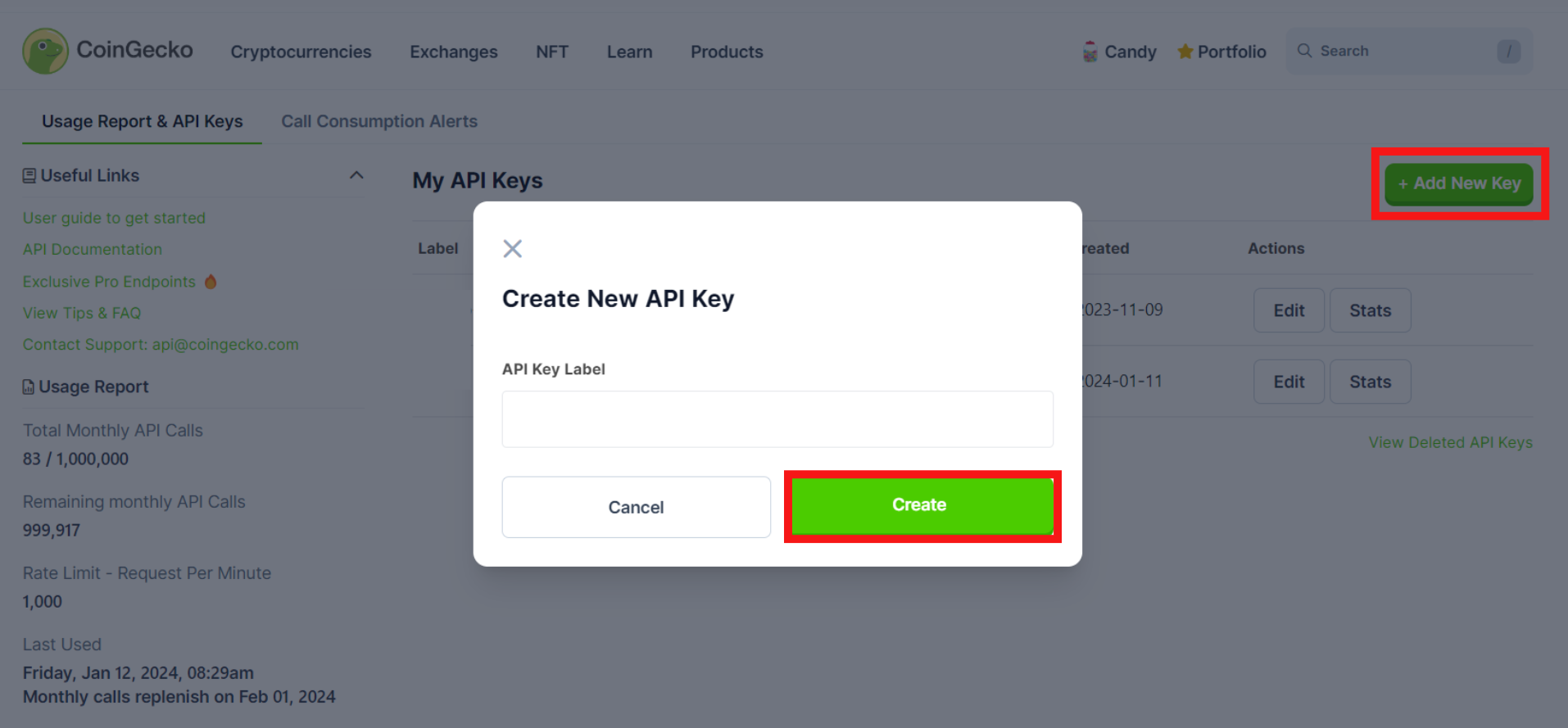
Create New API Key
2. Making API Request
- The root URL for the CoinGecko Pro API is
https://pro-api.coingecko.com/api/v3/ - Refer to the Authentication page for detailed information
- For a demonstration using the Ping Endpoint, use the following example:
https://pro-api.coingecko.com/api/v3/ping?x_cg_pro_api_key=YOUR_API_KEY - Feel free to experiment with Ping or other endpoints in the documentation by entering your API Key in the
x-cg-pro-api-keysection and clicking the "Try It!" button
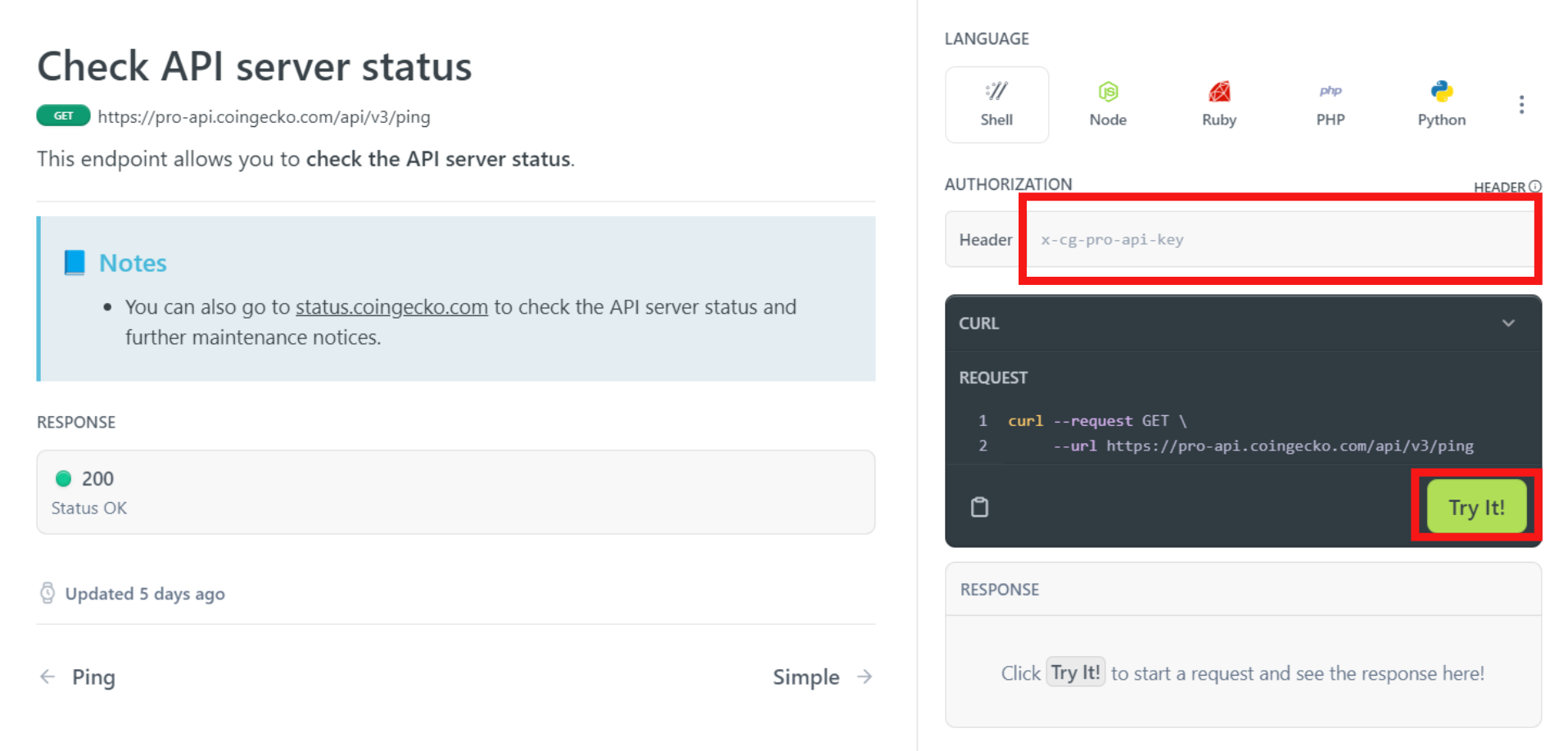
Ping Endpoint
3. Edit or Delete API Key
- Go to Developer's Dashboard and click “Edit” button on a specific API Key
- In case the API Key is compromised, you may delete the API Key by clicking the "Delete Key" button
- You may also update the label and save the changes by clicking "Confirm" button
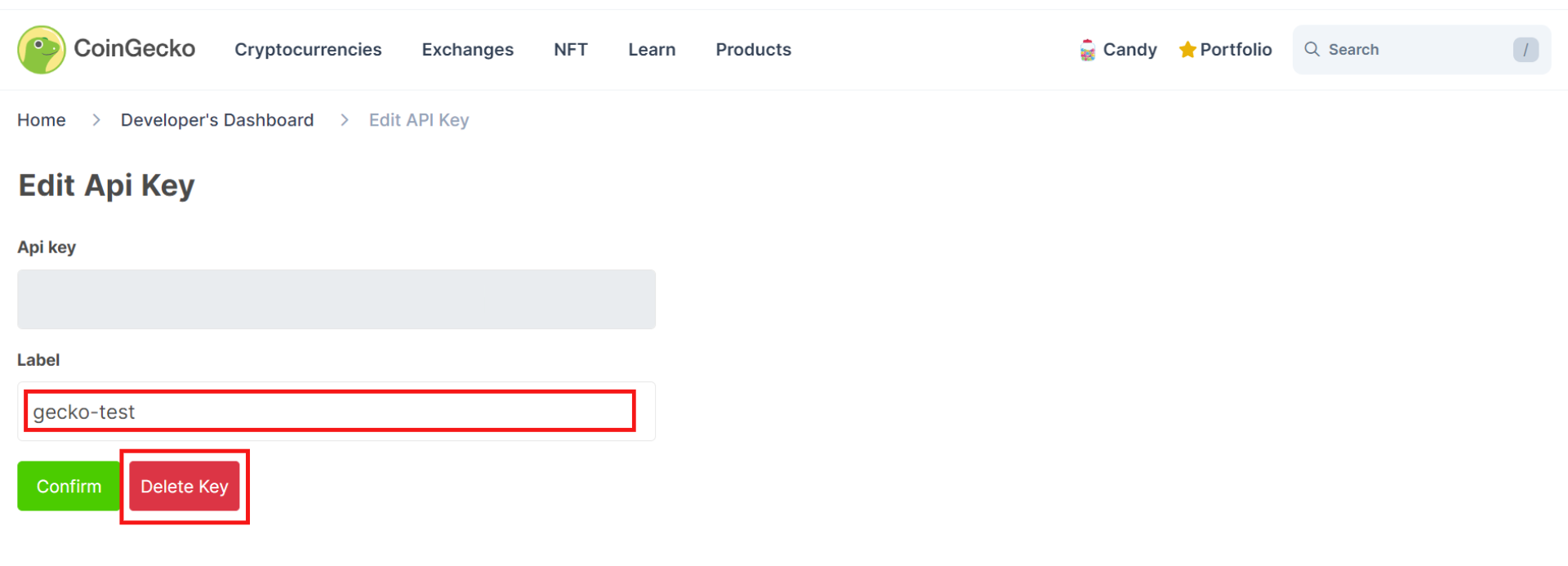
Edit API Key
4. API Usage Report
- You can monitor your API usage in the Usage Report section, which provides details such as:
- Total Monthly API Calls
- Remaining Monthly API Calls
- Rate Limit (Request Per Minute) - maximum number of API requests allowed in one minute
- Last Used - the timestamp of the last used instance
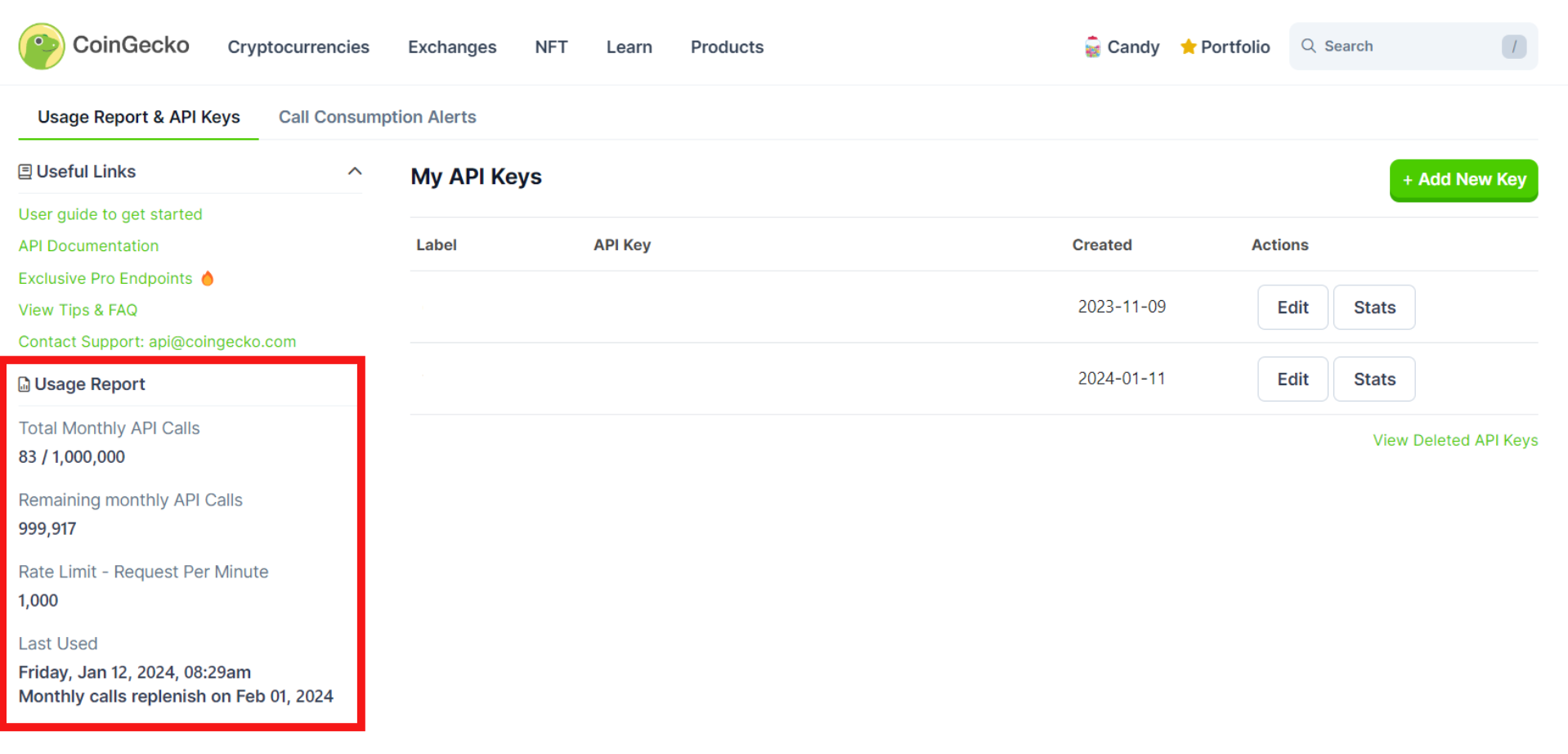
API Usage Report
- You can also check your full historical usage by specifying
API Keys,timeframeordate range. You may export as CSV for more comprehensive view
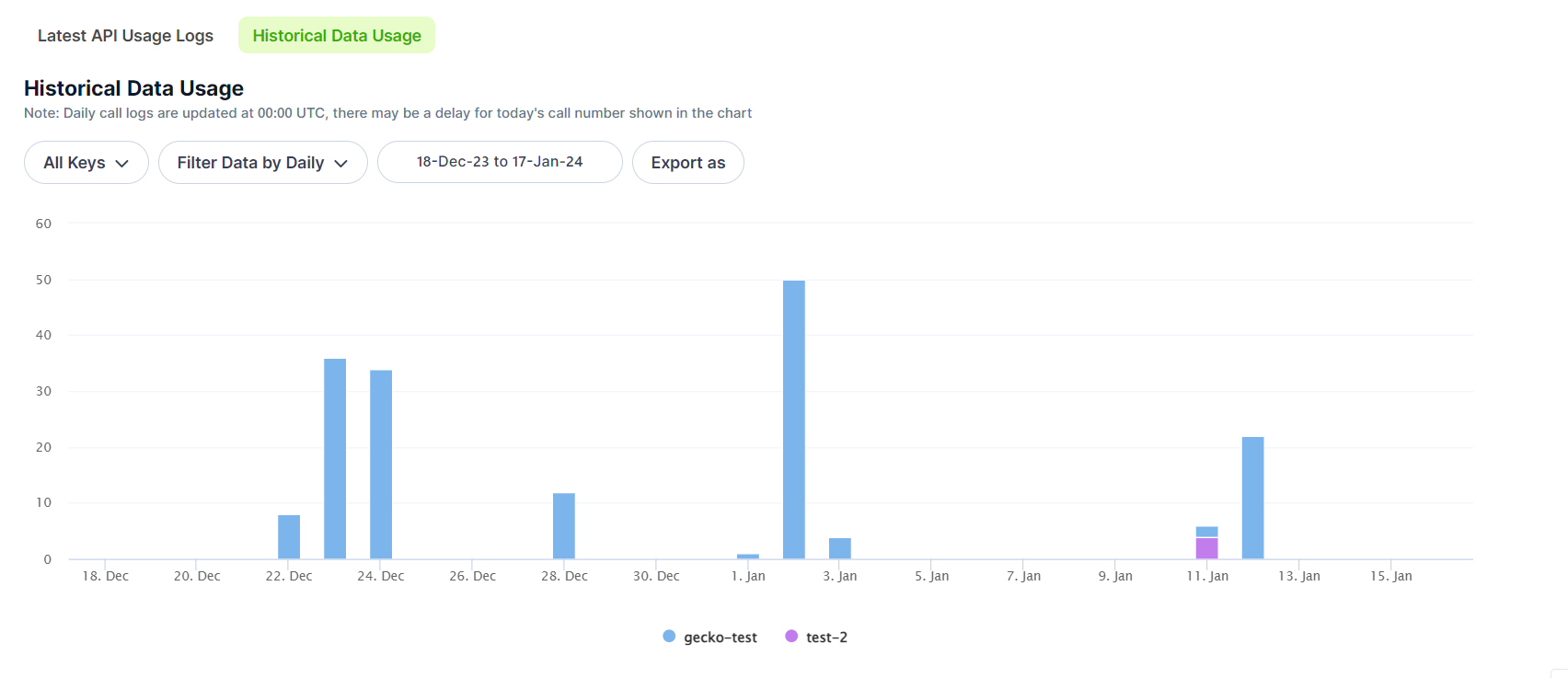
Historical Data Usage
5. Others
Call Consumption Alerts
You may enable or disable call consumption alerts in the tab below to receive emails when specific credit usage thresholds are reached
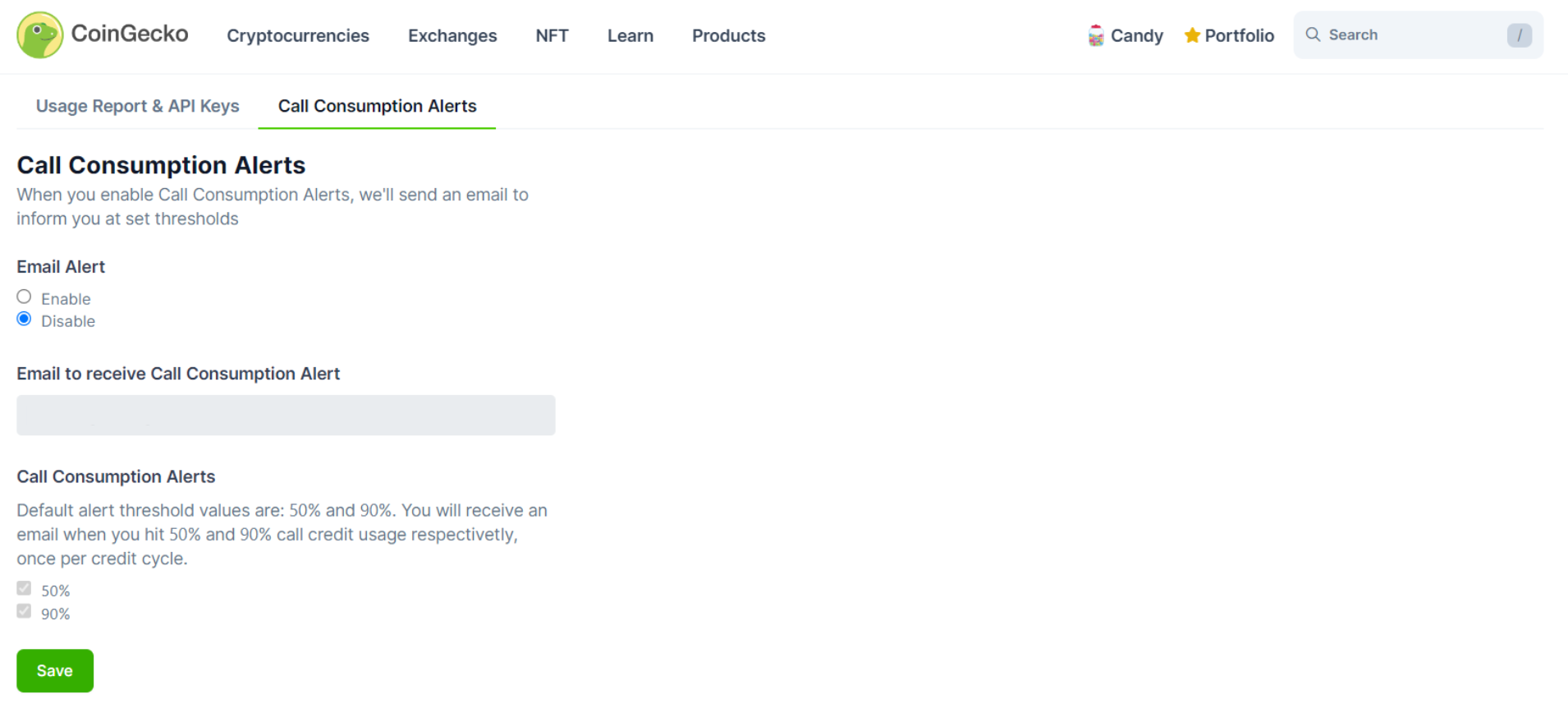
Call Consumption Alerts
Overage Option (Beta)
The overage option enables you to make API calls when your usage exceeds the monthly credits. You can activate the overage option by clicking the "Turn On Overage" button, ensuring uninterrupted service and allowing you to continue making API calls or vice versa
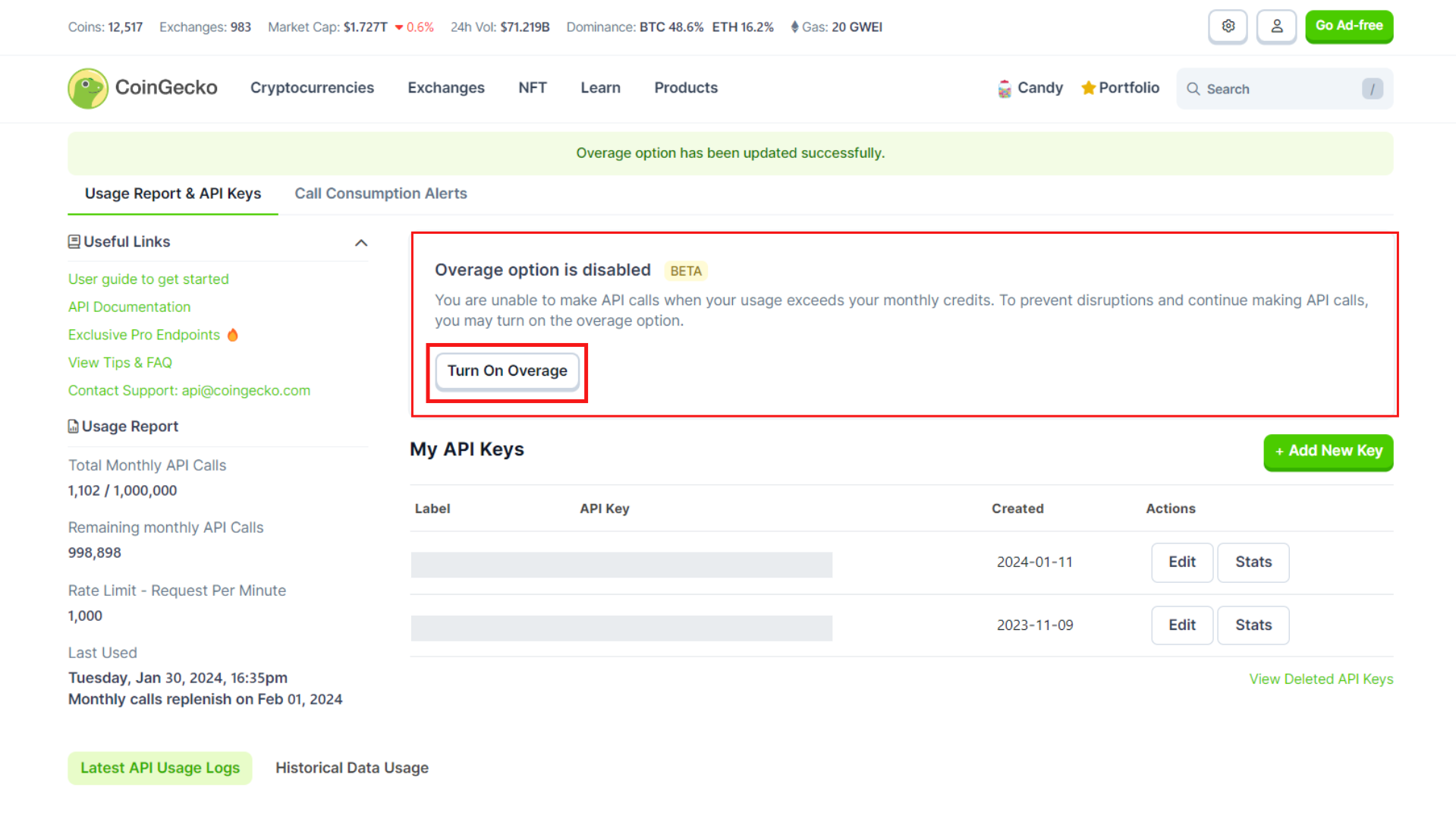
Overage Option
